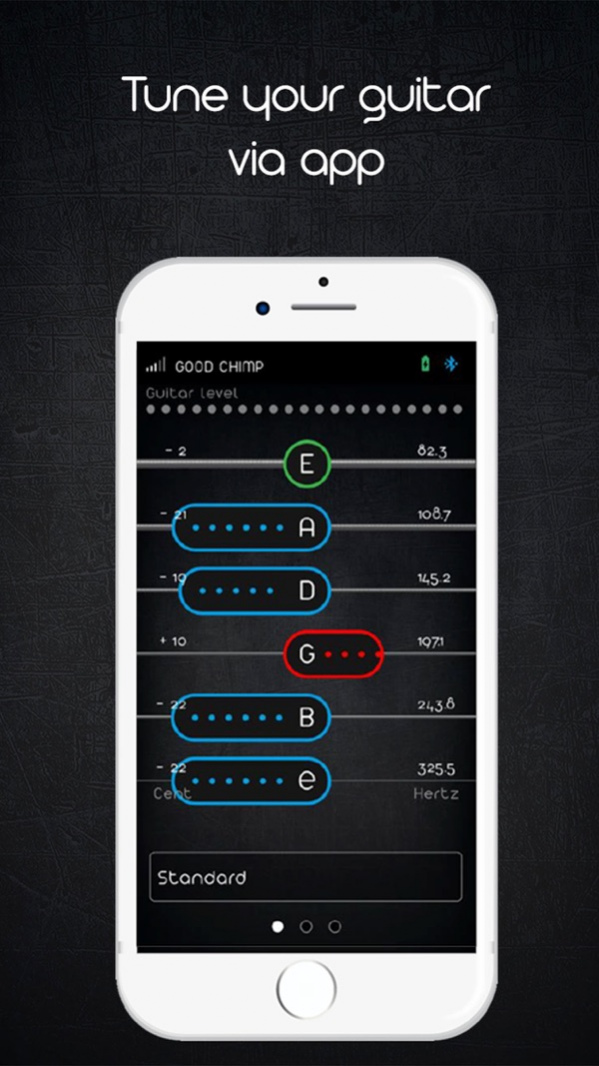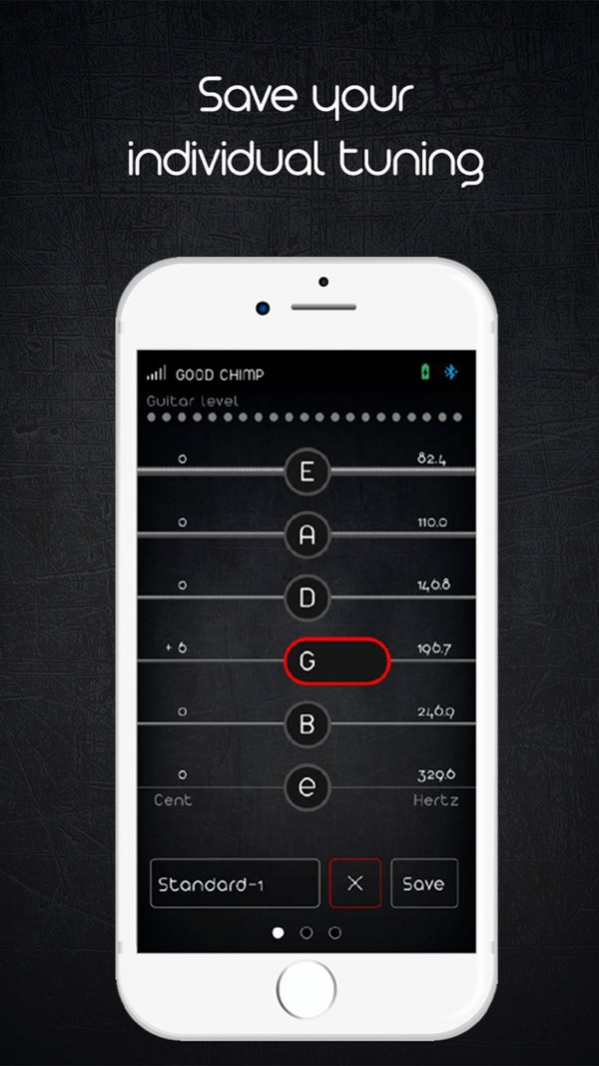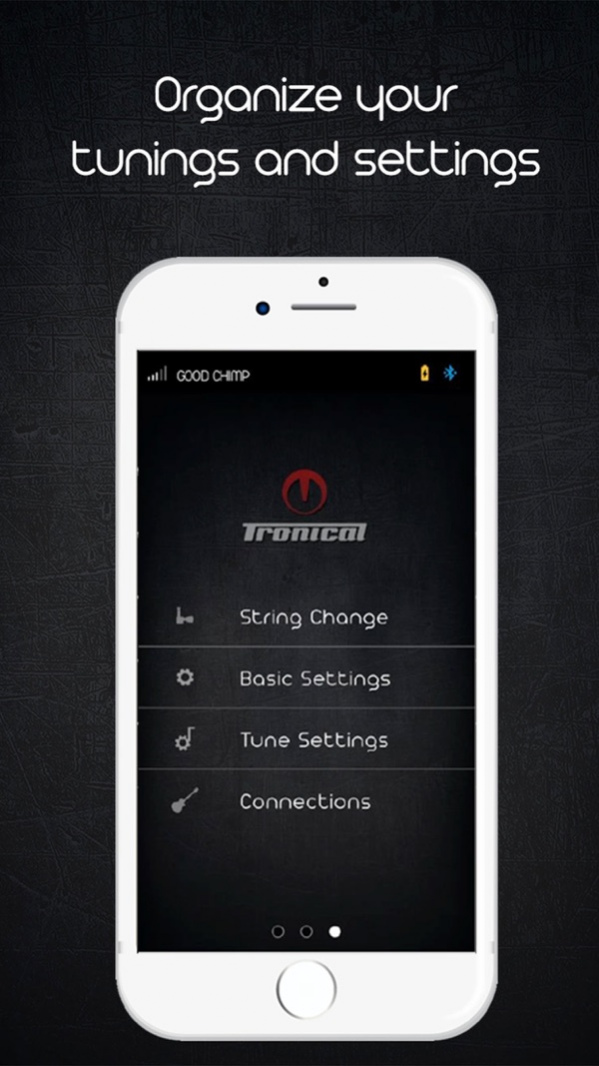PowerTune 1.72
Continue to app
Free Version
Publisher Description
Tronical Powertune App – it’s never been easier to tune your guitar
The Tronical Powertune App connects your Powertune Tuner to your cellphone. With its intuitive interface the app shows you in real time how each string is tuned, allows you to save an infinite number of different tunings and can be connected wirelessly to your Tronical products.
This makes tuning your guitar easier than ever and with its unique automatic tuning feature you’ll be even more confident in using your instrument. Because it gives you more time for the essentials – having fun playing it.
Tronical products revolutionize the world of guitar playing. With the self-tuning guitar set, anyone can become a rock star – tuning and changing tunings works in seconds.
The app features
* Custom tuning: organize and create your own individual tunings and settings. You have the option of adjusting each tuning for each string individually by +-15Ct and saving it. There are no limitations here and you decide on which tunings to be synchronized on your Tronical guitar
* Six stored guitar tunings as presets: choose one of six slots with predefined tuning and up to three shortcut keys for your tuned strings
* Visualization of the tuning process and signal strength of a Powertune clip tuner, including frequency measurement in 1/1000 Hz, calculation of the deviation in 1/100Ct and representation of the frequencies (1/10 Hz) and the deviation (Ct)
* Selection of tuning accuracy: choose between 3Ct to 1Ct for automatic tuning
* Selection and definition of three quick select tunings for standalone operation of the Powertune tuner on your own guitar or the Tronical Elementary
* String change mode for manual turning of the tune peg when changing strings
* System setting for energy: choose from various energy options. This lets you determine the brightness of the display or set sleep intervals after a tuning process.
* Smart connect: no need for any cables. Connect the Powertune app wireless to your Powertune. Display your connection and reception strength and disable the connection for other devices/apps.
* Configure your device name and select the type of device you require (acoustic / electric)
* Professional guitar tuning thanks to standardization in the 435-445 Hz range
* Display and select the available Powertune devices within receiving range
* Firmware update and factory reset for the Powertune
Want to find out more about the Powertune? Look here: https://www.tronicaltune.com
Visit our social networks too
Facebook https://www.facebook.com/TronicalDE/
Twitter https://twitter.com/tronicaltune?lang=de
Instagram https://www.instagram.com/tronical/
Try the Tronical Powertune app now for free!
Aug 2, 2018 Version 1.72
This app has been updated by Apple to display the Apple Watch app icon.
Enhanced Tuner Volume settings
About PowerTune
PowerTune is a free app for iOS published in the Audio File Players list of apps, part of Audio & Multimedia.
The company that develops PowerTune is Tronical. The latest version released by its developer is 1.72.
To install PowerTune on your iOS device, just click the green Continue To App button above to start the installation process. The app is listed on our website since 2018-08-02 and was downloaded 4 times. We have already checked if the download link is safe, however for your own protection we recommend that you scan the downloaded app with your antivirus. Your antivirus may detect the PowerTune as malware if the download link is broken.
How to install PowerTune on your iOS device:
- Click on the Continue To App button on our website. This will redirect you to the App Store.
- Once the PowerTune is shown in the iTunes listing of your iOS device, you can start its download and installation. Tap on the GET button to the right of the app to start downloading it.
- If you are not logged-in the iOS appstore app, you'll be prompted for your your Apple ID and/or password.
- After PowerTune is downloaded, you'll see an INSTALL button to the right. Tap on it to start the actual installation of the iOS app.
- Once installation is finished you can tap on the OPEN button to start it. Its icon will also be added to your device home screen.